Don’t Let Predictive Search Knockout Your PPC Budget
We’re all familiar with Google’s autocomplete by now, right? You start typing a phrase or question into the search bar, and Google offers you 5-10 predictions to finish your search string.
According to Danny Sullivan with Google, these autocomplete suggestions reduce typing by 25% and saves over 200 years of typing time per day!
Although autocomplete may seem like a fairly new concept, the tool actually started earlier than you may think. The Atlantic reports Google autocomplete was invented on a Google bus in 2004 and was in use for 4 years before it was made the default Google search mode in 2008. The inventor, Kevin Gibbs, wanted to make time spent on the Internet more efficient with URL completions, and a coworker suggested he also apply the programming to search strings. Thus, autocomplete searches were born.
If you want to geek out on how Gibbs invented the autocomplete tool, read the full article here: https://www.theatlantic.com/technology/archive/2013/08/how-googles-autocomplete-was-created-invented-born/278991/
Now, it’s important to remember that the autocomplete tool is designed to be predictive, not suggestive. Google is guessing what you are going to look for, not suggesting new searches.
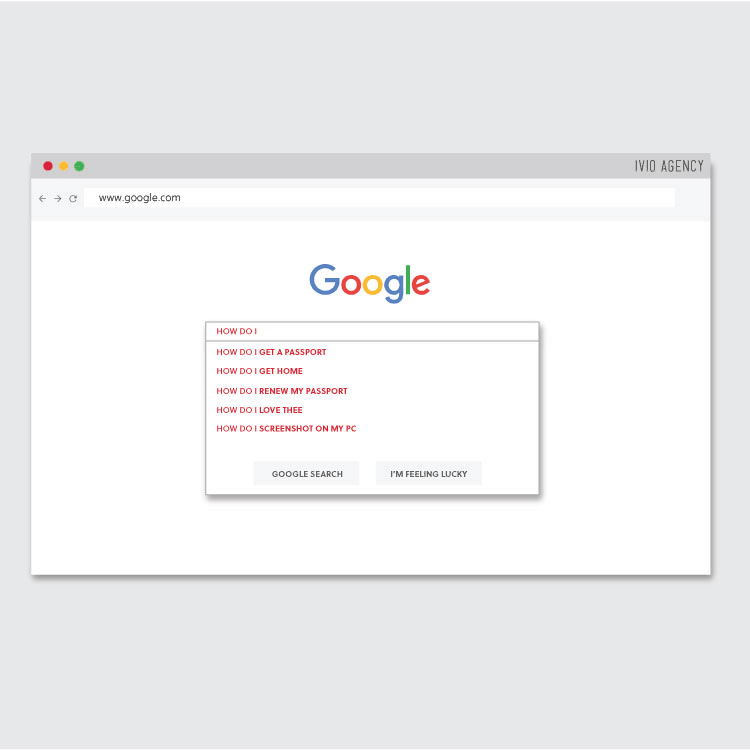
For example, if I want to search for Phoenix Digital Marketing Agencies, and I type in “Phoenix Digital,” Google predictive search might suggest any of these searches to finish my phrase:
- Phoenix digital library
- Phoenix digital tv channels
- Phoenix digital summit
You can see that I need to type in more of my phrase before Google realizes I’m looking for Digital Marketing. Once I get to “Phoenix Digital Mar”, then Google predictive search shows the following results:
- Phoenix digital marketing ltd
- Phoenix digital marketing jobs
- Digital marketing agencies Phoenix
This might seem like a genius tool to save searchers time, energy, and brain power, but if you’re running PPC campaigns with Google Adwords, these predictive searches tend to be a hindrance on your campaigns.
This is especially difficult if you’re keeping a tight budget. Here’s how.
The major issue with PPC campaigns and predictive search is that the search terms coming from autocomplete are often unaccounted for in your planned campaign keywords. Therefore, the autocomplete searches have a tendency of skewing clicks and impressions on your top keywords. For example, for one of our campaigns, the top keyword has always been “plumbers in Mesa”. Autocomplete can predict a number of search variations onto the end of the search phrase, which will adjust the search strings that still include the best performing keyword. “Plumbers in Mesa” then becomes “plumbers in Mesa emergency” or “plumbers in Mesa jobs”. The “emergency” and “jobs” keywords will most likely be 2x-3x more expensive than just “plumbers in Mesa” due to market CTR’s and competition.
That simple change in the users’ search terms affect the rest of the campaign including the quality score, CTR, and CPC. One major negative of these autocomplete searches lies in the landing pages. We’ve optimized the landing page connected to the “plumbers in Mesa” ads to speak to that general phrase (people simply looking for a plumber in Mesa). The landing page doesn’t mention emergency plumbing or available jobs. Those who click on our ad from the autocomplete search term won’t find what they’re looking for on our landing page. Due to poor user experience, our campaign CTR’s and quality scores will be negatively affected.
Of course, when we find trends like these, we adjust the campaigns accordingly. Once we update the landing page language to accommodate the new predictive search results, the user experience and quality score is better. Unfortunately, we’re still paying 2-3x more for that click.
Here’s another example from the same campaign:
The keyword “residential plumber” was a well-performing keyword with an average CPC of $8.00. However, one day, autocomplete predicted a searcher was looking for “residential plumbers near me”. The searcher clicked our ad from that autocomplete, and that single click cost $80.84.
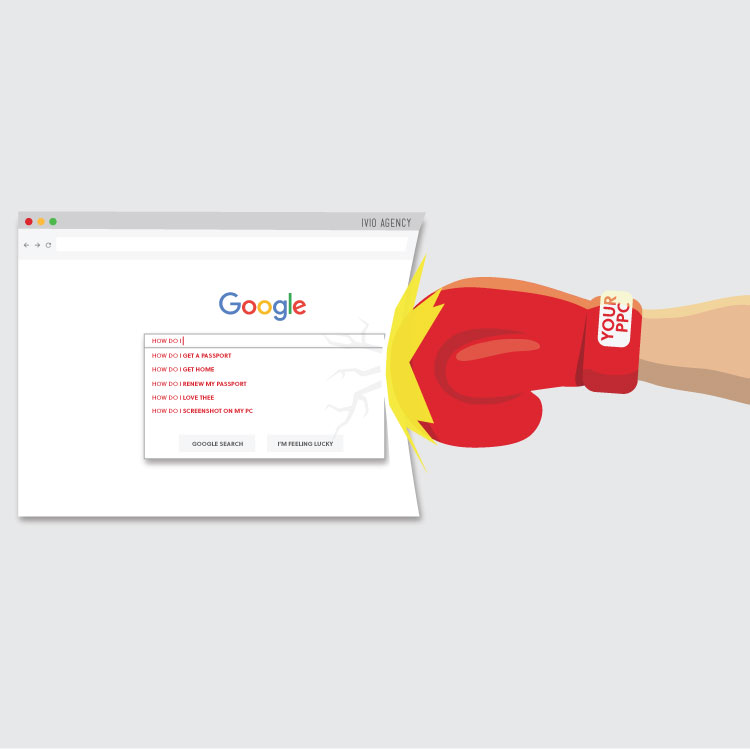 Here’s where we see Google’s agenda. Google is actively funneling searches into particular phrases to standardize and make results more relative, which, of course, will greatly benefit Google. This seems helpful at first as a searcher until you realize that the “near me” suggestion is costing you big bucks as a marketer. The more Google predicts that keyword, the more likely it will be the most searched, clicked, and expensive keyword in your campaign. It then becomes the most costly, and most profitable for Google, but the least helpful to marketers as Google suggests it to competitor searchers.
Here’s where we see Google’s agenda. Google is actively funneling searches into particular phrases to standardize and make results more relative, which, of course, will greatly benefit Google. This seems helpful at first as a searcher until you realize that the “near me” suggestion is costing you big bucks as a marketer. The more Google predicts that keyword, the more likely it will be the most searched, clicked, and expensive keyword in your campaign. It then becomes the most costly, and most profitable for Google, but the least helpful to marketers as Google suggests it to competitor searchers.
Even on tight budgets, one expensive click isn’t too painful if it’s caught early. However, if it takes 10 clicks on that autocomplete keyword to get a conversion, that conversion is now $800 instead of the $80 on “residential plumber”. Those add up and take away the client’s profit on the conversion they earned.
Don’t Worry, You Can Prevent Predictive Search From Ruining Your Campaign!
One foolproof way to prevent an $80 click is to do a few predictive searches yourself. Then, you can label those autocomplete search strings as negative keywords before the launch of a campaign. This way you can anticipate the phrase funnel since those keywords are going to be 200% more than your average CPC.
That’s just one of the many ways to make sure your campaign is optimized. We utilize best practices to make sure campaigns stay within budget and are profitable. Give us a call for a free consultation or review of your campaign to make sure you won’t get caught with overpriced clicks from Google predictive search.
