Filed Under Marketing
Ultimage Guide to Google Advanced Search Operators Cheat Sheet
There is a unique set of skills that all advanced SEOs should harness in their proverbial digital marketing barracks. These skills come in handy especially when running technical audits on larger sites with hundreds if not thousands of indexed pages.
For the majority of SEOs out there, this means enlisting the big guns, like SEMrush, Ahrefs, or Moz to help run audits. But these softwares can often miss task items that can make the biggest difference in your SEO game.
For us at Ivio Agency, we don’t like to leave things to chance, so we double our tracks. For audits on clients, this can actually be done with relative ease using Google Advanced Search Operators. These are shortcuts you can enter directly in the Google search bar in order to gain a clearer image of how Google spiders are crawling and indexing your client’s site. For example, get quick answers to questions like:
- Is Google indexing duplicate content that is hurting your client’s rankings?
- Is Google indexing non-secured pages that slipped your attention?
- Is Google indexing old versions of pages with outdated business information like old addresses and phone numbers?
The above is just the tip of the iceberg. In the following, we will cover the essentials with 8 advanced search operators you can run on Google.
Advanced Search Operator Cheat Sheet
1. Check your site
This is the most basic search operator you can do on Google, yet it has the potential to unveil the most about the technical health of a site. In order to conduct this, follow the example search shown below:
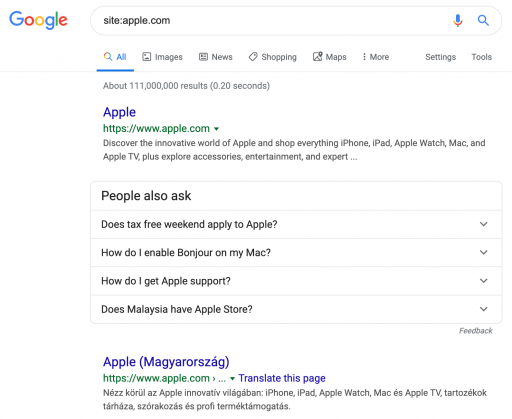
This is our first step in any technical audit we run. It serves as the easiest way to get an idea of the health of any site by revealing any lorem ipsum pages, non-secure pages, and so on. This method also reveals to you how many pages Google has indexed for the domain. In order to dive more in-depth, continue reading to learn how to get more with your search operators.
2. Check is Loren Ipsum content has been indexed
Lorem Ipsum is usually the default text that fills pages when developers first make a site. We’ve seen that it’s very common for these pages to be overlooked as a site gets built out, which can be an issue. When this occurs, Google may index that page, which can count against your crawl budget, or worse, confuse the Google algorithm and count against you as a ranking signal. In order to locate if you have any of these pages laying around, perform the following search:
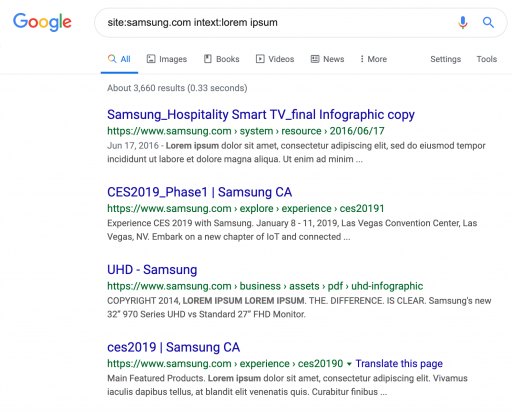
This may be obvious, but make sure you replace the site’s URL with yours in the example shown above.
3. Discover duplicate title tags
Duplicate title tags are another one of those technical issues that are really easy to miss. Unless you have a list of all of the title tags your site has submitted to Google, you’re most likely not going to catch any duplicates that have been created.
Fortunately, a quick search operator can reveal to you if you have any duplicates within a couple of seconds. In order to do so, submit the following search in the Google search bar:
Site:xxx intitle:xxx
Note, you will need to play around with the word you use for the “in title” section. After a handful of searches, you may come across some titles that have repeated themselves on the SERPs.
4. Check if non-secure pages are being indexed
Google has come out and stated that security certificates are a ranking signal for their algorithms. You can check if you have an SSL certificate installed on your site by looking for the “HTTPS” in your site’s URL. The “S” is short for “secure,” which tells you if the page is “secured,” obviously :).
If it’s not there, then that means that the page your on needs SSL implemented on it. In order to check your any of your pages do not have the SSL certificate installed on it, simply do this search:
site:xxx inurl:http
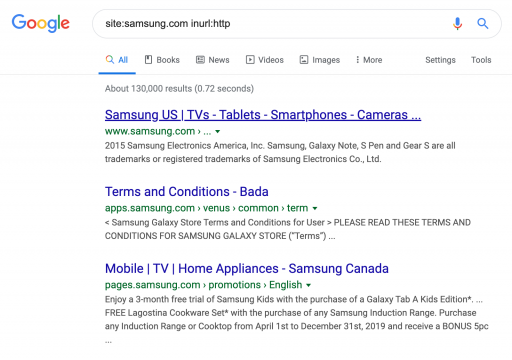
5. Is Google indexing subdomains you are not aware of?
Repeating subdomains can hurt a site, or count against your crawl budget without you even knowing. Starting to see a theme here? The truth is, technical audits are all about cleaning a site up, kind of like cleaning up a construction site after the building is completed. This search can reveal a plethora of different issues a site may have, conduct this search:
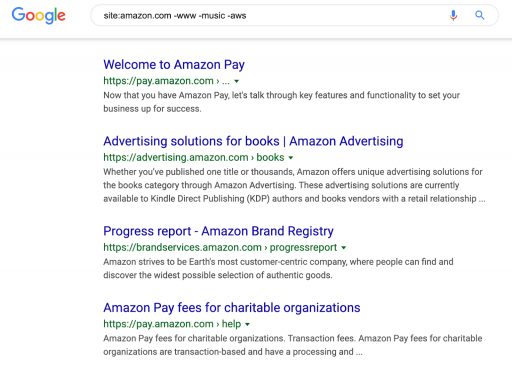
site:amazon.com -www -music -aws
6. Find all non-html indexed pages
Non-HTML pages should not be indexed by Google. In this case, the solution is either to convert the page to HTML, or to apply a “no-index” tag to them in the robots.txt if they aren’t meant to show up in the SERPs. In order to discover if a site has any of these pages Google is indexing, conduct the following search:
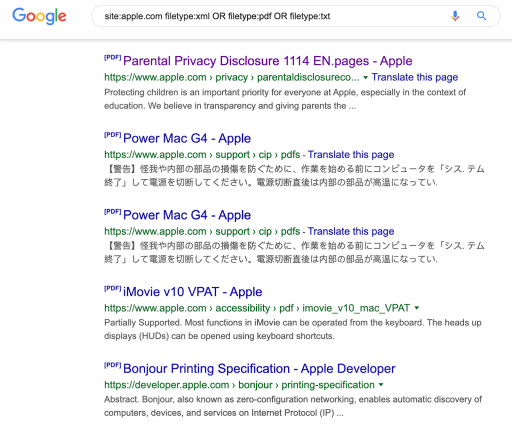
site:apple.com filetype:xml OR filetype:pdf OR filetype:txt
7. Find pages with outdated phone numbers or addresses
Updating old phone numbers and addresses can be a messy process. You’d be surprised how many times we’ve caught old phone numbers on a business site showing up on the Google SERPs. Not good to say the least. Make this quick search in order to ensure that your client isn’t losing any potential clients by showing them the wrong phone number.
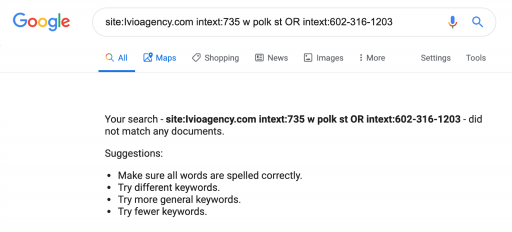
site:Ivioagency.com intext:”old address” OR intext:”old phone number”
8. Discover viable internal linking opportunities
Internal linking building can be a b. Excuse my language, but the thought of dealing with the complicated network of Excel sheets in order to identify any opportunities is traumatizing.
Thankfully, a quick search operator on Google can sidestep this messy process and highlight any quick and easy wins. The idea is to choose a page you’d like to link to internally, exclude it from your search by using the minus symbol (-), and search for any relevant keywords on that page that appear anywhere else on your site. Take the following example:
site:Ivioagency.com/ -site:ivioagency.com/2019/10/29/5-reasons-why-video-will-sink-or-swim-your-marketing-campaign/ intext:”marketing”
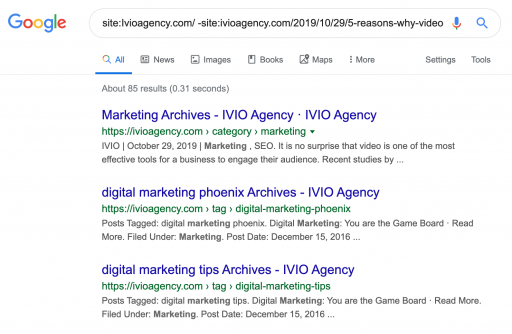
Let Google Power Your Technical Audit
Technical audits have been made easy with softwares that do the heavy lifting for you. The issue with relying solely on these is that they may miss obvious and easy fixes. Doing part of the audit yourself directly on Google allows you to double your tracks directly from the source. For additional SEO tips, feel free to check out this comprehensive guide to make your site SEO friendly.
Go ahead and try them out! Do you have any other advanced search operators you’d like to share with us? Send us an email with your process.
